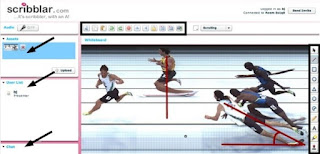DropBox is a brilliant piece of web-based software that allows for storing and sharing of files between computers. It behaves like a remote online hard drive, and removes the hassles of networking local computers, carrying flash drives, etc.
But more important, it is a simple way to seamlessly and automatically sync data between computers --- PC's, Mac's, and Linux.
Example: sync your work computer, home computer, and notebook computer.
Watch a short DropBox video, or take a Tour.
- Download DropBox onto computer #1 (PC, Mac, Linux)
- Install DropBox
- Login with your email address.
- A DropBox Folder is created inside of the Documents folder (or wherever you choose).
- Drag all files (any filetype) into the DropBox Folder
- They're instantly synchronized with a Dropbox folder on the DropBox website.
- Access these files by simply logging into getdropbox.com from any computer, any time, any where.
- Download DropBox onto computer #2 (PC, Mac, Linux)
- Use the same Login (email account) as computer #1
- ALL files from PC#1 are synchronized on computer #2 (regardless of platform)
- Edit or add files from either computer and they are instantly synchronized.